As you may already know, Joomla is our Content Management System of choice here at Y-Designs. However, what has really sold us is not Joomla itself, but the K2 extension you can install on your Joomla site. K2 is a CCK / Content Management System that allows for optimal customization and ease of use. These are some K2 tutorials we wrote. There is a K2 tutorial for every level and new tutorials are added on a daily basis, so come back to read more!
As you may already know, Joomla is our Content Management System of choice here at Y-Designs. However, what has really sold us is not Joomla itself, but the K2 extension you can install on your Joomla site. K2 is a CCK / Content Management System that allows for optimal customization and ease of use. Below are some K2 tutorials we wrote. There is a K2 tutorial for every level and new tutorials are added on a daily basis, so come back to read more!
You can view our whole collection of tutorials on our Support page.

Basic K2 Tutorials
Separation Between User and Designer / Developer
As a beginner using K2 and Joomla, it is easy to get overwhelmed by all of the features. This tutorial explains what features are safe for you to use and what features should be left to the designer / developer.
Joomla / K2 Items
Learn how to create and edit K2 Items.
Joomla / K2 Categories
Learn how to create and edit K2 Categories.
Joomla / K2 Images and Quality
Learn how to prepare, upload, and edit images in K2.
Joomla & K2 Online Image Editor: Preparing Images for the Web
Don’t have Photoshop? Learn how to use the K2 Online Image Editor in order to prepare your images for the web.
Joomla / K2 Tips and Tricks
Learn some useful tips and tricks for K2.
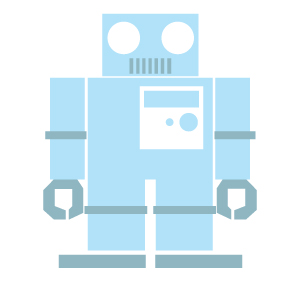
Intermediate K2 Tutorials
Joomla / K2 Extra Fields
Learn how to create and edit K2 Extra Fields.
Editing User Fields in Joomla and K2
Learn how to add and manage users on your website.
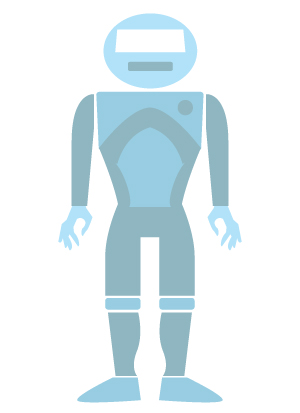
Advanced K2 Tutorials
How to inject CSS prior to the CSS4K2 system
CSS4K2 injects a CSS file from your K2 theme so that you can have individual styles for each of your K2 themes. This article teaches you how to fix a small bug we’ve found regarding this plugin.
Using K2 Extra fields to add a rel=”canonical” to your page
The title says it all. We’ve found a way to use K2 extra fields for SEO purposes!
Falang: Create a Multilingual Joomla and K2 Website
Falang is a third party system that helps organize and implement your translated content in Joomla and K2.
Related Joomla and K2 Tutorials
How to use JCH Optimizer to speed up your Joomla site
JCH Optimizer is a useful plugin that compresses your files. Learn how to implement and use JCH Optimizer. We recommend it!
How to Configure Xmaps for K2 and Submitting to Google Webmaster Tools
Xmaps collects your URLs and creates a nice site map for the system. A great SEO tool that helps your website get noticed.
How to Use SH404SEF
SH404SEF is a Joomla plugin that allows for heavy on-site optimization for any Joomla site. SH404SEF comes with a Title/Meta tag editor so that you can specify the title/descriptions for each of your pages.
Feel free to leave a comment if you have any questions or suggestions for other K2 related tutorials!
