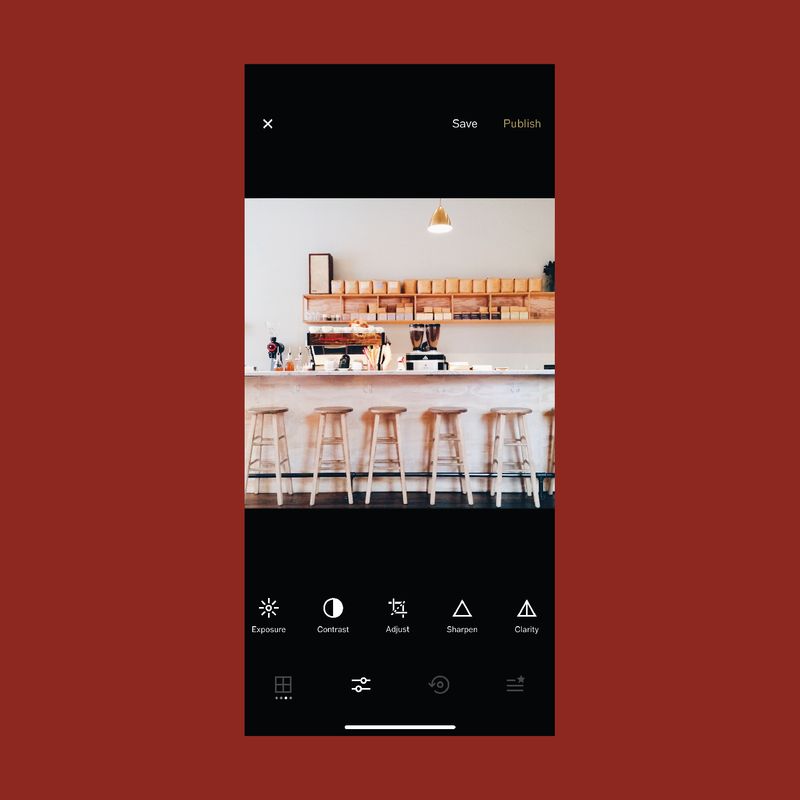Editing Photos: A VSCO Overview
Tutorial by Jen Vuong
04.24.2019
If you are not subscribed to Creative Cloud, a great alternative is VSCO. VSCO has an abundance of filters and editing tools that are similar to Lightroom. You can use this app for free, or you can use upgrade for a paid subscription (running at $19.99/yr) that features their full library of filters. If you already have a VSCO account, their blog already features plenty of tutorials and inspiration. However if you’re a beginner in the photo editing game, this post could be of use.
Presets
Whether you have the full library or not, when you begin to edit a photo, you will be faced with different preset values. It can be especially overwhelming with the amount of choices you’re given, but thankfully you’re able to set your favorites. VSCO also has a neat filter system that gives you recommendations for the photo, and distinguishes between different categories: cool, warm, nature, and so on. You can adjust the strength of your chosen preset, so the photo can look as natural or edited as you’d like.Editing tools
In addition to editing the exposure and contrast of your photos, you’re also able to sharpen or add clarity to photos. The ‘adjust’ setting brings you into finding your crops and rotating photos as you see fit. Personally, I enjoy the skew feature, as it allows you to adjust the vertical and horizontal angle of photos.Following the basic adjustment tools, are the basic color editing tools. You can edit the overall colors with saturation and tones (the highlights and shadows) and the white balance (temperature and tint). The ‘skin tone’ tool is effective for portraits, where you tones can appear more yellow/green, or pink/brown as you adjust on the spectrum.
Adding grain to your photos can create a film and vintage effect. The ‘split tone’ tool allows you to play with the color tints in your highlights and shadows, and ‘HSL’ gives you the ability to target a specific color. You can even add and adjust the border of a photo with their selection of colors.