Social Media and self-promotion may not come naturally to you, but everyone has to do it to make the business work. If you do it right, you don’t even have to self-promote to make your social strategy work.
In this tutorial, we talk about how to use Buffer and Klout to schedule and measure your social media interactions. Its hard to do anything without process or analysis.
Here are some simple steps you can follow to creating an online social presence for your business efficiently.
Accounts you'll need (and Extensions too)
A couple of accounts you’ll need to sign-up with:
- Twitter account for your business
- Facebook Business Page
- LinkedIn Business Page
- Google Plus Business Page
Buffer and Klout? but why?
We use Buffer and Klout to load up content to be shared to our social media outlets over time. This way, you don’t have to be on Twitter all the time to gain followers. Klout is nice since it gives you a relative score on how well you’re running your campaign based on your Facebook and Twitter interactions. Having a measure of your success is very nice!
To start, you can use suggested content on both Buffer and Klout. Klout’s system is a bit more clunky than Buffer’s system, but it may be worth a shot. We do prefer using Buffer’s system on a regular basis. Click on a few suggested content pieces to start. See how it works!
If the content seems irrelevant or you need something fresh, here’s a list of places you can go to find fresh stuff:
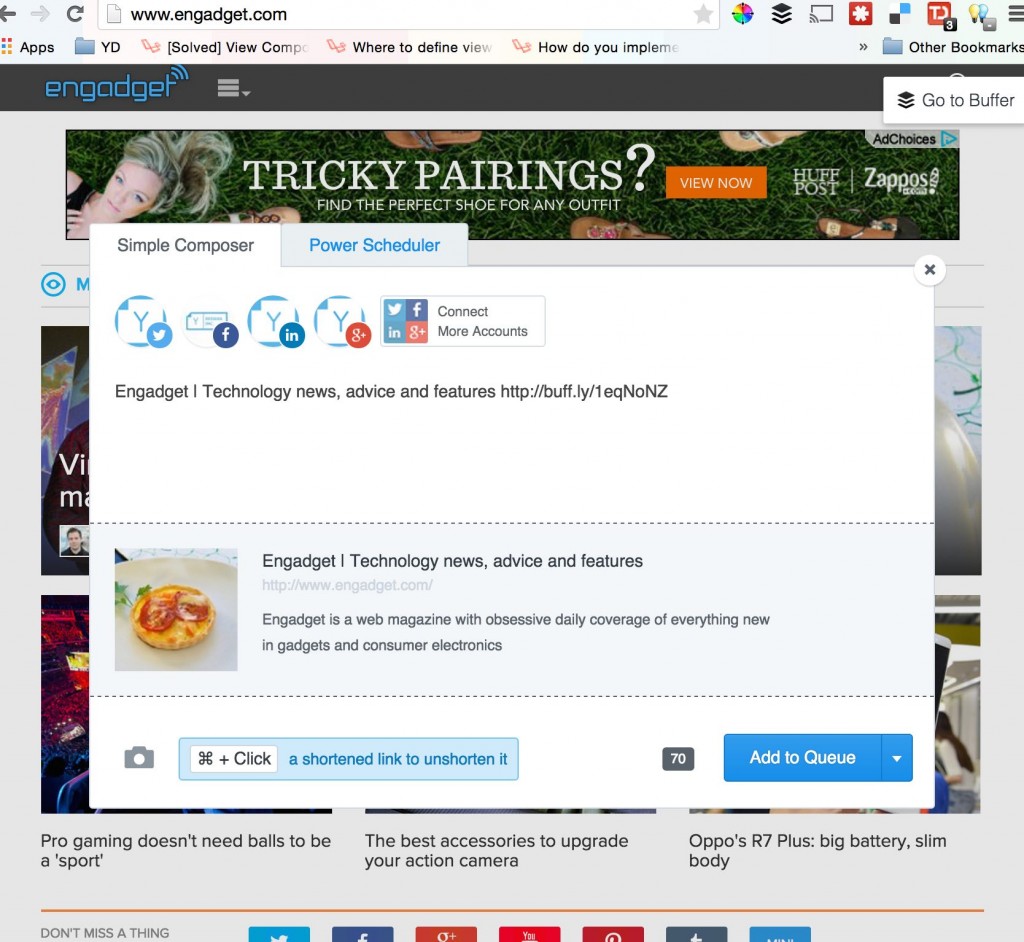
- Product Hunt: http://www.producthunt.com/
- Engadget: http://engadget.com
- SEO land: http://searchengineland.com/
- Pinterest: https://www.pinterest.com/
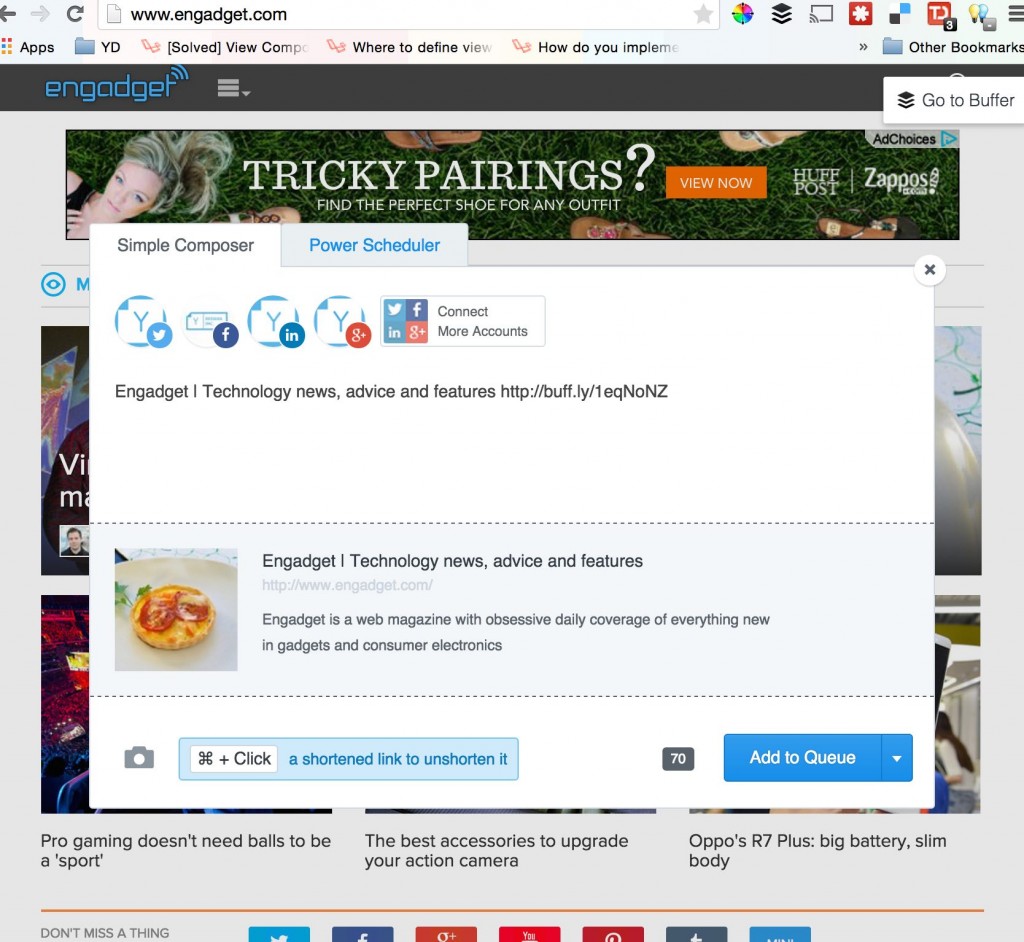
Tips & Tricks
Here are a couple tips on Tweeting and sharing:
- It’s best practice to mention the other party in the Tweet (EX: @ydseattle nice website!) This increases the likelihood that the other party will interact with you. Be hot on their tails if they do interact with you. Give them a follow and they might just give you one back.
- Keep it short. Messages should be shorter than longer.
- Hashtag relevant words within your sentences.
- Include engaging images so that your Tweet shows up larger in the sea of Tweets
In conclusion
Buffer and Klout will let you have a piece of mind in your social media strategy as they’ll let you schedule and measure your progress.
If you have questions about your social or content strategy or you have ideas, be sure to leave a comment below.
Good luck and be sure to follow us at @ydseattle!
