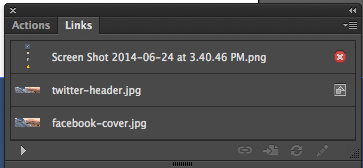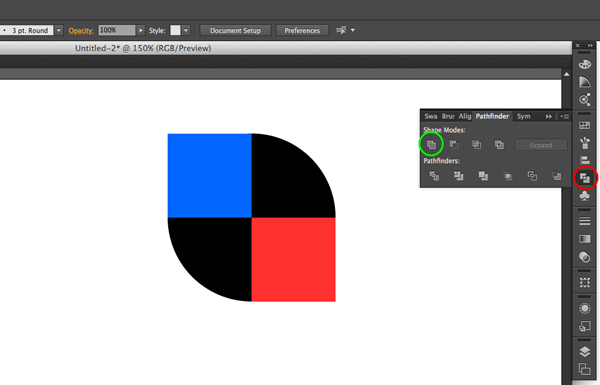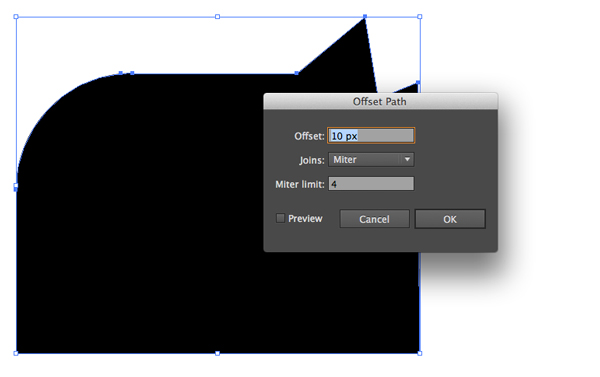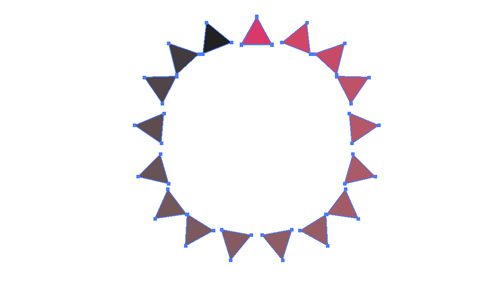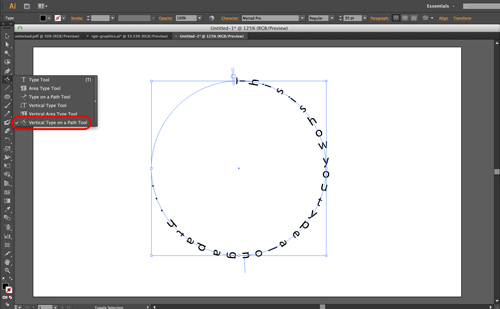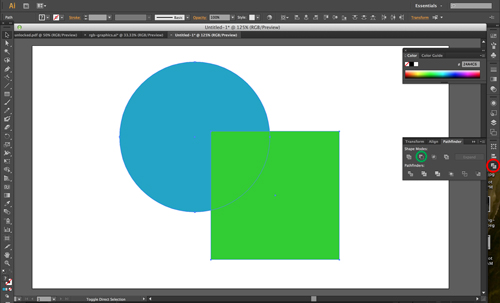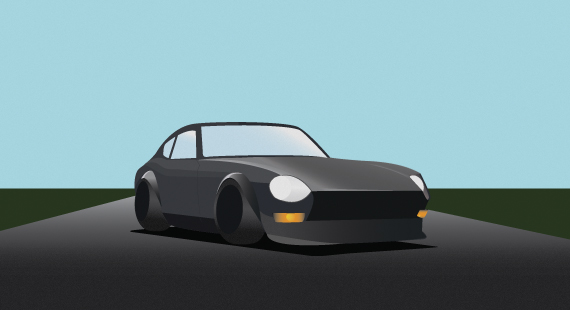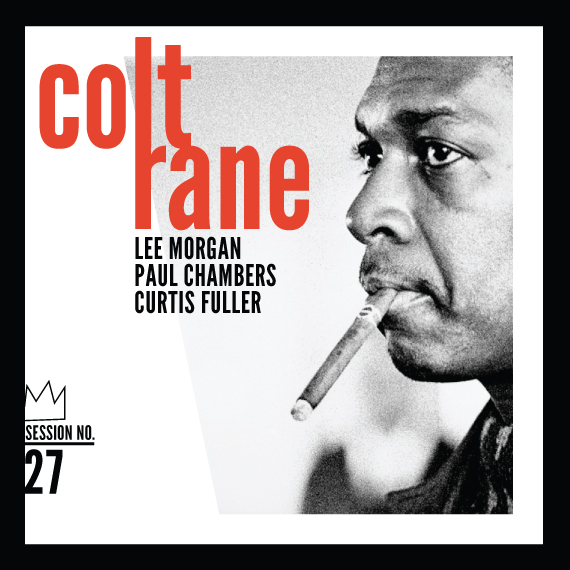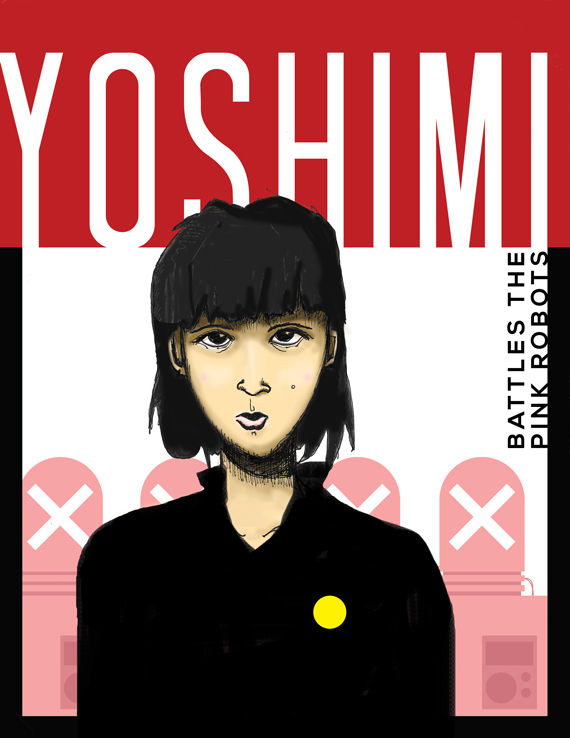We just came out with three new Illustrator tutorials. Check them out!
Combining Multiple Shapes into One – Pathfinder Tool
We just came out with three new Illustrator tutorials.
Link vs. Embed Images
When you place an image into Illustrator, you can choose to link or embed the image. Learn the pros and cons of each and and how you can better manage your images.
Combining Multiple Shapes into One – Pathfinder Tool
Learn how to combine multiple shapes into one using the Pathfinder Tool in Illustrator.
Offset Path Tool
One of the most useful tools when creating graphics in Illustrator is the Offset Path Tool. There are many ways the offset path tool can be used. Learn how to use the Offset Path tool and some specific scenarios in which it can be useful.
Below are some other Illustrator basics you can use with these tutorials in order to create some great graphics.
Wrapping a pattern around a circular path
Type On a Path – Wrapping text around a circle
Cut out a shape from another – Pathfinder Tool
If you’re looking for a more robust and full course on Illustrator, check this out: Illustrator Fundamentals
And below are some tutorials that help you apply some of these skills to real graphics and illustrations.
Create an Album Cover: Andy Warhol Style
Car In Illustrator: Create a 240Z
Create an Album Cover: Blue Note Jazz Design
Comic Book Art in Photoshop
(yes it says Photoshop but there are some Illustrator components)